Advanced Custom Fields Pro GPL Overview
Advanced Custom Fields Pro GPL, popularly known as ACF, is one of the most famous plugins among WordPress developers. ACF is a complete solution for all your custom fields needed in WordPress or WooCommerce.
It has support for most of the plugins out there like WP All Import. It has plenty of features and customization options that are very useful for new users as well as for pro developers.
Advanced Custom Fields Pro – ACF Pro GPL
Supercharge your website with powerful functionality!
Purchase ACF PRO and unlock ACF v5 plus the repeater field, flexible content field, gallery field and options page features!
Overview
Advanced Custom Fields is a free WordPress plugin that acts as a GUI layer for custom fields. Custom fields are native to WP and appear on pages, posts, and custom post types, however, the native custom field interface is not very user-friendly. Here is the difference between native custom fields and Advanced Custom Fields.
Field Groups
A field group contains your custom fields, location rules, and display options. Each field group will use its location rules to display its fields on a specific edit screen, and then use the display options to customize the page. This is what a typical field group looks like:
Fields
Within a field group, you can create your fields. An example of this would be a field group called “Artist” which contains 2 fields “Biography” and “Thumbnail”.
Each field has a wide array of options to change its type (text, select, check-box, WYSIWYG editor, etc), default value, required status, etc. You can even purchase Add-ons to unlock more powerful field types such as repeater, gallery, and flexible content.
Location Rules
Similar to the iTunes smart playlist rules, the ACF location rules allow you to connect a field group to an edit screen. There are different types of rule connectors, such as post type, post ID, page template, taxonomy, etc.
Display Options
When a field group appears on an edit screen, the field group’s display options will be loaded. These allow you to hide elements on the page. For example, you may want to hide the default editor when the “Artist” field group is shown. This helps to minimize the edit screen and provide a more user-friendly experience to the content enter-er.
Displaying ACF data in your theme
ACF features an easy-to-use and powerful library of functions to load and display custom field data. It is based off and uses the native WP post meta functions, but also formats the value based on the field’s type and field’s settings. This allows you to write less code and produce smarter websites!
ACF requires you to have some prior knowledge of modifying your theme and understanding PHP code. Once you are editing the correct template file, a simple the_field(‘hero_text’) will echo (display) the value, and get_field(‘hero_text’) will return it for use as a variable. Be sure to read over all the available functions before starting work on the theme to ensure you only have to write the code once!
Conclusion
ACF is a GUI layer for custom fields but is not a “1 click wonder” plugin. This plugin will allow you to easily save data to posts but will not magically display it on your website. For that, you need to edit your theme and create the desired markup.
ACF is lightweight but powerful. You can create front-end forms, global options pages and even save custom field data to taxonomy terms, media attachments and users!




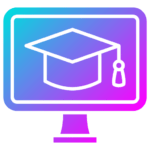
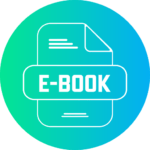


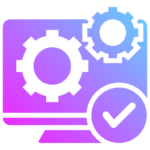
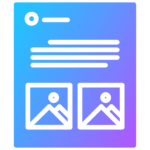












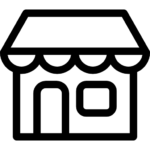
Reviews
There are no reviews yet.