ServMask – All-In-One WP Migration Multisite Extension GPL
This ServMask Multisite Extension GPL requires the All-in-One WP Migration plugin installed and activated.
For more information on installing the tool, go to: https://help.servmask.com/knowledgebase/install-instructions-for-multisite-extension/
The standalone site import will only replace the subsite’s database, media, themes, and plugins. The process has no effect on the multisite network as a whole. If you choose to import to a new subsite, it will be created and added to your multisite network’s subsite count. No data on your existing sites will be overwritten if you create a new subsite.
Features of All-In-One WP Migration Multisite Extension GPL
- Export single site from the network
- Export multiple sites from the network
- Export the whole network
- Import a single site into the network
- Import multiple sites into the network
- Import a network
- Clone single site within a network
- Multi-network support
- Use on any number of websites that you own
- Unlimited Extension included
- WP CLI commands
- Premium support
Want to know how to use this extension – Follow this guide
Export with WordPress Multisite installation
The Export option in the All-in-One WP Migration plugin menu starts the export process for either an entire multisite network or a selection of one or more:
Once you’ve decided which sites to export, you can create an export archive as a file in your Backups directory, or you can save it to the cloud if you’re using a cloud extension:
When the download is complete, you will receive a message with the option to download your file locally.
Import with WordPress Multisite installation
The import procedure begins by selecting the Import option from the All-in-One WP Migration plugin menu:
Alternatively, you can restore an archive directly from the Backups page:
When the import process is complete, you will receive a reminder to save your permalinks.




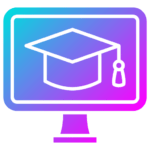
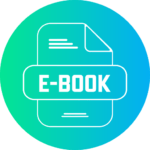


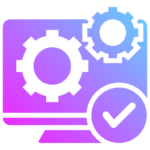
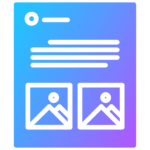

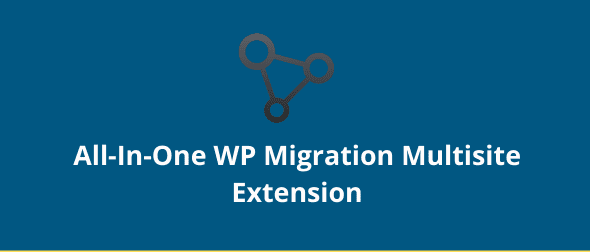










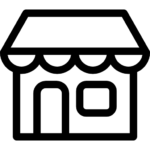
Reviews
There are no reviews yet.