wpDiscuz User & Comment Mentioning GPL Overview:
wpDiscuz User and Comment Mentioning allow mentioning certain comments and users in comment text using #comment-id and @username tags. It comes with the User Search bar, so you can find and tag any user/guest very easy. It also displays #ID of each comment to let you tag them. All mentioned users and comment authors will be notified via email. This addon replaces @author and #comment-id to links with avatars. It opens a pop-up window with user and comment information when you hover on @author and #comment-id links. Please note, that the Comment Rich Editor must be enabled for this addon.
wpDiscuz User & Comment Mentioning GPL Features:
- Make sure the comment rich editor is enabled, and insert @ symbol then type user nicknames, it’ll do an automatic user search and suggest you use for mentioning.
- Once comment is posted the mentioned user will be notified via email that he/she has been mentioned in another user comment.
- On the comment list, this addon displays @username tag as a link on the comment, on mouse hove it opens pop-up window with mentioned user avatar, name, and other information. Also, it goes to the user page once you click on this link.
- Adds #17 button on the top right corner of each comment. It displays current comment ID to make it easy copy and put e.g. #17 in a comment. This will be tracked as comment mentioning.
- Once #17 is posted in a comment, the author of #17 comment will be notified via email that his/her comment has been mentioned in another comment.
- On the comment list #17 becomes a link and on mouse hover it opens pop-up window with comment author information and comment text. Also, it jumps to really comment on click.
- This addon has options to manage, enable/disable all functions and components mentioned above.
- You can customize “Comment Mentioning” and “User Mentioning” email content through backend setting page. It also allows enabling/disable email notifications.
Installation and Configuration
- This add-on installs like any other plugin for WordPress.
Access to wpDiscuz User & Comment Mentioning is provided immediately after you’ve paid for your order. Upon completing registration/checkout, you may log in at gVectors.com. We will also send you an email after registration/checkout, with a link to the login page. Then download the installation package. - Navigate to Dashboard > Plugins > Add New admin page and upload addon ZIP file, then activate it.
- Once the plugin is active, go to Dashboard > wpDiscuz > Settings > Addons Tab > User & Comment Mentioning subTab to begin configuration..
- It’ll ask you to activate with the license key you got via email or in your account page, just insert the key and activate it.
If for some reason you cannot install this plugin using the WordPress plugin upload system please do that with this alternative way. Unzip, and then upload the /wpdiscuz-user-comment-mentioning/ folder to your /wp-content/plugins/ directory using an FTP application like FileZilla; or any other FTP program is fine also. Make sure you have not double /wpdiscuz-user-comment-mentioning/wpdiscuz-user-comment-mentioning/ directories nested inside each other, please correct this before you continue. Then in WordPress, go to WordPress Dashboard > Plugins, and then activate the wpDiscuz User & Comment Mentioning addon.




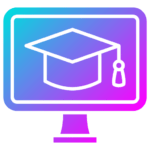
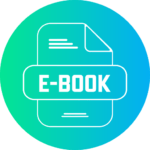


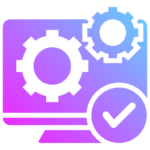
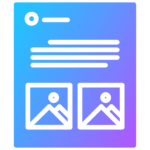












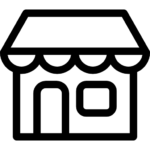
Reviews
There are no reviews yet.