WP Grid Builder Elementor Addon GPL Overview:
This add-on requires at least Elementor v3.0.0.
This add-on integrates WP Grid Builder with the Elementor plugin. It adds 2 new widgets for Elementor (free and pro) in order to easily add grids and facets in the editor. These widgets are rendered in the editor for a better experience compared to shortcodes.
Facets appearance can be fully customized thanks to Elementor editor. It offers the possibility to filter widgets from Elementor Pro. And, it also adds support for facet and grid widgets in Elementor Pro popups.
This add-on allows filtering the following Elementor Pro widgets:
- Posts
- Portfolio
- Loop Grid
- Archive Posts
- WooCommerce Products
- WooCommerce Archive Products
- Jet Listing Grid (posts, users & terms)
Grids can also be used as archive templates with Elementor Pro.
This add-on does not support “Pagination” options from the Elementor elements listed above. However, you can use facets to paginate or load more content by clicking or scrolling.
WP Grid Builder Elementor Addon GPL Key Features
The following features are available in Elementor Free & Pro versions:
- Add Grid widget
- Add Facet widget
- Customize facet appearance
Usage
Once the add-on is activated, 2 new widgets will be available in the Elementor editor in order to insert your grids and facets.
To filter Elementor Pro widgets, you simply need to insert a Facet widget and select the widget to filter in the “Select a grid or widget to filter” dropdown list. That’s it!
If you need to add Facets in the popup and want to filter a widget which is not present in the editor, you can also add the Widget ID to be filtered. The widget ID can be found when editing the widget under the WP Grid Builder tab (this tab is only available for compatible widgets).




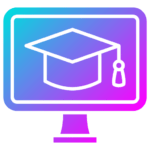
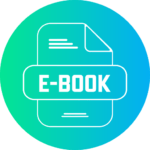


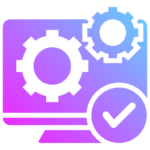
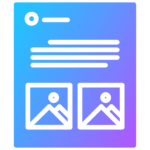


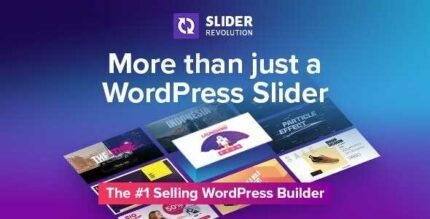


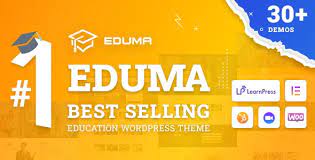






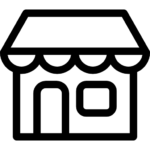
Reviews
There are no reviews yet.