Buy Loftloader Pro GPL Latest Version and join the club of more than 23000 happy customers.
Loftloader Pro GPL Features
Display
- Turn on or off preloader.
- Choose to show on global site, or all pages.
- Display on homepage only.
- Show it to visitors once per session.
- Choose to hide loader for selected types: products, portfolios, etc.
- Choose to only show loader for selected post types: products, portfolios, etc. (New Feature)
- Handpick, turn it on for specific pages or posts.
- Manually exclude selected pages/posts (for “Sitewide” and “All Pages”)
Loader
- Display or hide the loader.
- 19 animations to choose.
- 6 support custom images.
- Choose any color.
- Animation loops forever, or just once (ends after page has loaded).
- Use custom HTML as the loader (new feature added in v2.2.2)
Background
- Solid or transparent.
- Unlimited background color.
- 12 transition effects when ending: fade, split horizontally/vertically, slide to left, slide to right, slide up, slide down, shrink & fade, split & reveal vertically, split & reveal horizontally, or split diagonally (please see more information about split diagonally animations).
- Opacity control. Lower the opacity to let visitors see-through.
- Gradient background color.
- Background Image: Repeating pattern, or a full image.
- A new feature added in version 2.2: when using a background image, users can choose to upload a separate background image for mobile devices.
Progress
- Show or hide progress indicators.
- Choose progress bar, counting percentage, or both.
- Set position. Top, middle, bottom, or below the loader.
- Choose any color for it.
- Adjust width and height of the progress bar.
- Choose one from Google fonts, change font size, weight, and letter spacing for percentage.
- Put percentage behind animation, create a unique design.
Custom Welcome Message
- Display custom welcome/loading message.
- Change the font size of the text.
- Choose any color for text.
- Set position. Top, bottom, or before the progress indicator.
- Google font, font-weight, and letter spacing settings.
- Random Message
Load Time
- Set Minimum load time, so prevent the pre-loader from disappearing too fast.
- Set Maximum load time to force the preloader to disappear after x seconds (new feature added in v2.2).
This GPL Product is the EXACT same theme as sold by the developer and the original company.
Read our Terms & Conditions and FAQ before purchase.
Thank you for the visit. We will love to see you again.




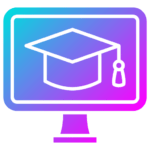
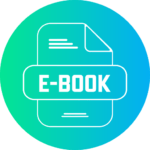


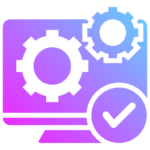
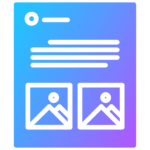





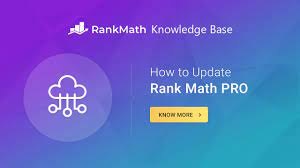






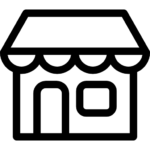
Reviews
There are no reviews yet.