Why you should have Discount Rules PROfor your WooCommerce Store?
Discount is a time-tested sales booster. Discount Rules for WooCommerce – PRO is the most loved discount plugin with tons of features, easy to use interface, and crafted for increasing your sales conversions.
There are a number of discount plugins for WooCommerce out there. But discount scenarios differ vastly from store to store. So just installing a discount plugin is not sufficient. You would need professional help to achieve your discount strategy.
That’s why we have one of the best customer support services.
Here is what you get with Discount Rules PRO…
Discount Types – Discount Rules for WooCommerce PRO
- Store-wide global discount
- Percentage based
- Price based
- Fixed cost discount
- Bulk purchase discounts
- Tiered discounts
- Product-specific discounts
- Category-wide discounts
- User role-based discounts
- Buy One Get One Free offers
- Offer free product when the order total is above X amount
- Conditional discount
- Discount for Product Variations
- Product Attributes based discount
- Purchase history-based discount
- Cart subtotal based discounts
- Delivery address-based discount
- Next order discount
- First-order discount
- Coupon activated discount
- Discount for customers with specific domains
- Applying multiple discount rules in a purchase
Discounts based on Product Category
Set the offer valid only for a few selected categories of products in WooCommerce. Here are some examples
- 10% discount on Category A and B
- 5% discount on Category B, when any product is purchased from Category A
- Buy any item from the Computers category, get a $10 discount
Discounts based on Quantity / Tiered Pricing discounts
Buy 10 or more items, get a 10% discount
- Buy 2 quantities each of Product A and B, get a $2 discount
- Buy 10 quantities from Category A, get a 5% discount
- Buy 10 quantities, get a $2 discount on each. Buy 20 or more, get a $3 discount on each (this can be product or category or attribute-based)
Percentage Discounts in WooCommerce
- Buy 2 quantities of Product A, get 5% discount
- 10% store-wide discount on the entire store from November to January
- Buy Product A and get 10% discount on Product B
- Buy any item from Category A and get 5% discount on any item in Category B
- Buy one of Product (E) and one of Product (F) and get a 10% discount on Product (G), exclusive for Premium Subscribers (a user role)
- Buy over $500, get 10% on all items in cart
Product Specific Discount
You can also set discounts for specific products in the store. The most common use case is setting a most popular product on sale.
- Product X is on sale. Get 30% for a week.
- 20% discount on Product A, B, C, and D
- Buy Product A and get Product B at a 50% discount




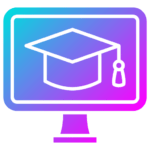
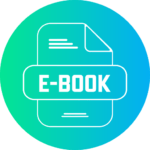


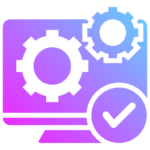
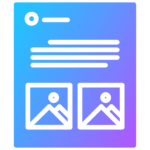


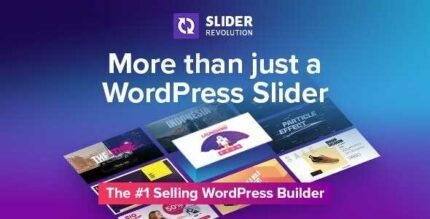









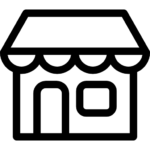
Reviews
There are no reviews yet.