Download Monitor Terms & Conditions GPL Overview:
The Terms and Conditions extension for Download Monitor requires your users to accept your terms and conditions before they can download your files.
Installation
- Unzip and upload the plugin’s folder to your /wp-content/plugins/ directory
- Activate the extension through the ‘Plugins’ menu in WordPress
- For more information on installing and managing plugins see here
Usage
After installing the extension head over to the download you wish to require acceptance of your Terms & Conditions.
Lock the download
A new download option is added to your Download called Terms & Conditions Required. After checking this new option and saving your download, your visitors will no longer be able to download this file without accepting your Terms and Conditions first.
Insert the Terms & Conditions download the shortcode
The Terms & Conditions extension comes with a new shortcode that will display the Terms & Conditions acceptance checkbox and will display a download button to the file after the visitor has accepted your Terms & Conditions. You need to pass your download ID to this shortcode, we used download ID 5 in our example.
Example: [dlm_tc_form id=5]
Unlocking via the No Access page
Instead of displaying the Terms & Conditions form on your page, you can also display the default download link/button by using the [download] shortcode. When the visitor clicks the link/button, Download Monitor will redirect your user to your No Access page because they haven’t accepted your Terms and Conditions yet. The Terms & Conditions extension automatically appends the Terms & Conditions form to the No Access page so your visitor can accept them and start their download there.
Example: [download id=5]
Because you use the default [download] shortcode, you can use all of the shortcode’s attributes like output templates!
Customer Usage
If you’ve followed the above steps in the Usage section your download is ready to go. Visitors will have to accept your Terms and Conditions prior be granted access to the download.




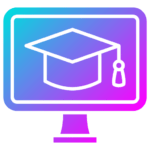
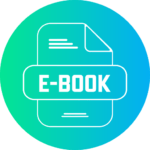


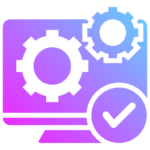
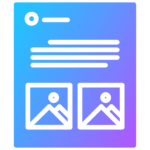

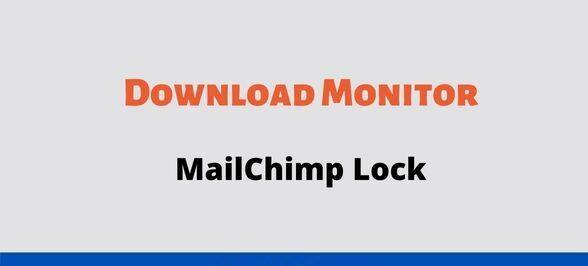










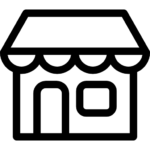
Reviews
There are no reviews yet.