Directorist Listings With Map GPL Overview:
Show your listings with interactive maps and make your business visible comprehensively. This awesome extension will make your website the brand recognition it deserves.
Listing With Map extension is used to add new layouts view for listings, search results, categories, locations pages where you can show listings and map side by side with advanced search form/filters. So users will see listings and filter options on the left side of the page and a map with listing markers on the right side of the page.
Show Your Business with Interactive Maps
With Listing With Map extension, users can show their listing using a geolocation mapping system. There are two major mapping systems available within the plugin,, one is Google map, and OpenStreetMap.
Easy Layout Customization Facility
There are three main sections in the listing page which are the filter section, listing section, and map section. Based on these three sections we designed two layout options for the listing page, one is Two Column View and another is Three Column View. The Two-Column View filter section and listing section are placed beneath each other on the left side and the map on the right side. In the Three Column View filter section, the listing section and map section is placed in three columns side by side. You can choose any of the two layouts which fit best on your page.
Directorist Listings With Map GPL Features:
- User-friendly and easy to operate
- Two types of maps available named Google Map, and OpenStreet
- Multiple Column View
- Two layout options for listing page
- You can show listing with a map or without map
- Two Columns View filter section
- New layout view for listings, search results, categories
- Show listings and map side by side with advanced search form/filters




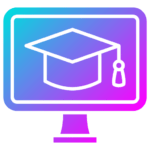
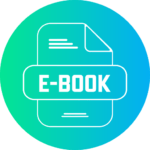


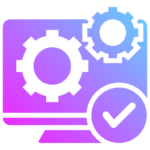
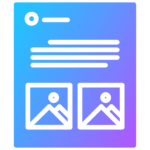


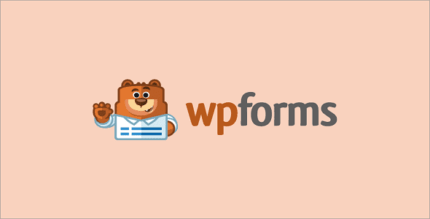


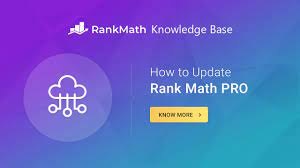






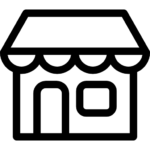
Reviews
There are no reviews yet.