How Content-Drip Add-on for LearnPress works?
If you’ve created a schedule of your courses, instead of publishing courses in a sequence, you can publish all courses immediately and set Content Drip for us. Content Drip will help you to manage opening time for your courses following your schedule.
Drip Types:
Content Drip by a specific time
With this Drip type, you can choose to open the course immediately, after the enrolled course specific time, or after a special day.
Open the lesson/quiz sequentially
With this Drip type, you can choose to open lesson #2 after completed lesson #1, open lesson #3 after completed lesson #2, and so on…
Open item based on prerequisite items
The option lets you set the condition for opening a lesson based on if you have opened some other specified lessons or not. You will need to set the option ‘Open item bases on prerequisite items’ and UPDATE the course and then click on ‘Settings’ to be able to see the settings for it.
Why and When to Use?
- When you have a course with many lessons and quizzes whereas the next one is fundamentally more difficult than the previous one.
- When you need your students to fully understand the lesson before moving on to the next lesson.
- When you want to make sure your students studied all necessary information before giving them a certificate.
- This is a great way to guarantee better study effectiveness.
- You can use Content Drip along with Certificate Add-on (to give a certificate to those who finish the course) or with Quizzes after each lesson to make sure your students understand the lesson.




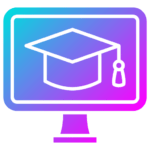
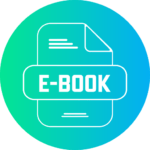


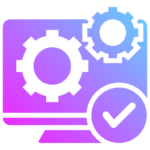
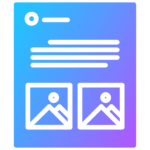


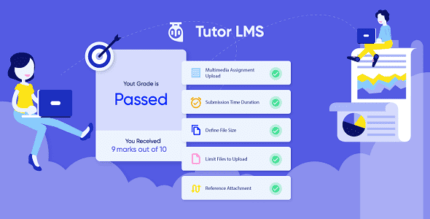
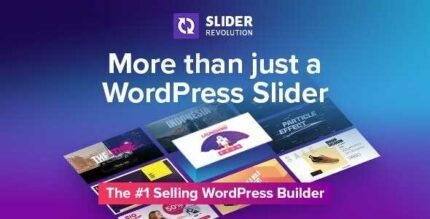

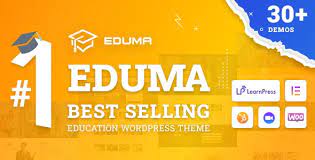






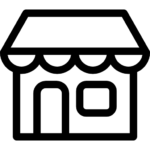
Reviews
There are no reviews yet.